MT Manager APK for Android
v2.18.0
Best free Android apps and games editor. You can edit apk files and apply modifications directly through your Android device. Optimize, clone, modify, resign signature, remove signature with Mt Manager for Android.

| Name: | MT Manager APK |
| Version: | 2.18.0 |
| Size: | 20. 2MB |
| Last Updated: | 19th February, 2025 |
| Package: | bin.mt.plus |
| License: | Free |
Change log
Version 2.18.0
- Music player redesign.
- Music player now support list looping and background play.
- Now you can view WebP animated images using built in image browser.
- Fixed issues faced while optimizing APK.
- Swap Window function now available in main window.
- New Text editor shortcuts like format code and compress code.
- Fix free window mode not showing bottom toolbar.
Version 2.17.3
- Previous version has serious issue of getting crashed easily for simple tasks. It was fixed and no more app crashes.
Version 2.17.1
- Fixed “replace” button issue in the search.
- Cloud backup now support “My Favorites”.
- Text Editor: Fixed text overlapping with custom fonts.
- Fix terminal emulator text size auto setting for new windows.
- Fix comparison result now showing for different hashing.
- Fix issues with case sensitive file paths.
Version 2.17.0
- New text comparator with new features.
- Shows delete function in the float menu of text editor.
- Text editor shows line number information on the left.
- Add smooth scrolling feature for text editor.
- High speed mode to delete files quickly.
- Now it will shows red reminder for scripts run under root privileges.
- Network storage authentication now support key with a password.
- File splitting tool is optimized.
- Fixed app startup bug on rooted devices.
Version 2.16.7
- New feature “My Favorites” on history box.
- Now default search does not support regex. Need to enable separately.
- Now it is one-click to select shell permissions.
- Optimize DEX comparison and DEX processing libraries.
- Fixed issue of able to enter text in read-only mode.
- Fixed freezing issue with DEX++
- Fixed issues faced using Arsc translation mode and AXml translation mode.
- Fix MT account disconnecting issue while changing network.
Version 2.16.6
- Logging functionality for read and write operations
- New function for Dex “remove API restrictions”
- APKS to APK now support selecting sub apk files.
- Can delete source files after compressing/decompressing files.
- Now file delete errors are properly shown.
- Can create custom icons for shortcuts.
- Support AXml/ABX files to plain text
- Text editor support text drag and drop
How to download and install
Below describe how to download and install latest version of this File Manager or Apk File editor for free.
- Visit https://mt-manager.dialapk.com/
- Select “Download” button. It will redirect to latest version download page.
- Now select “Download” button with version information.
- Select downloaded apk file to install.
- Follow on-screen guidelines.
- Enjoy.
Screenshots
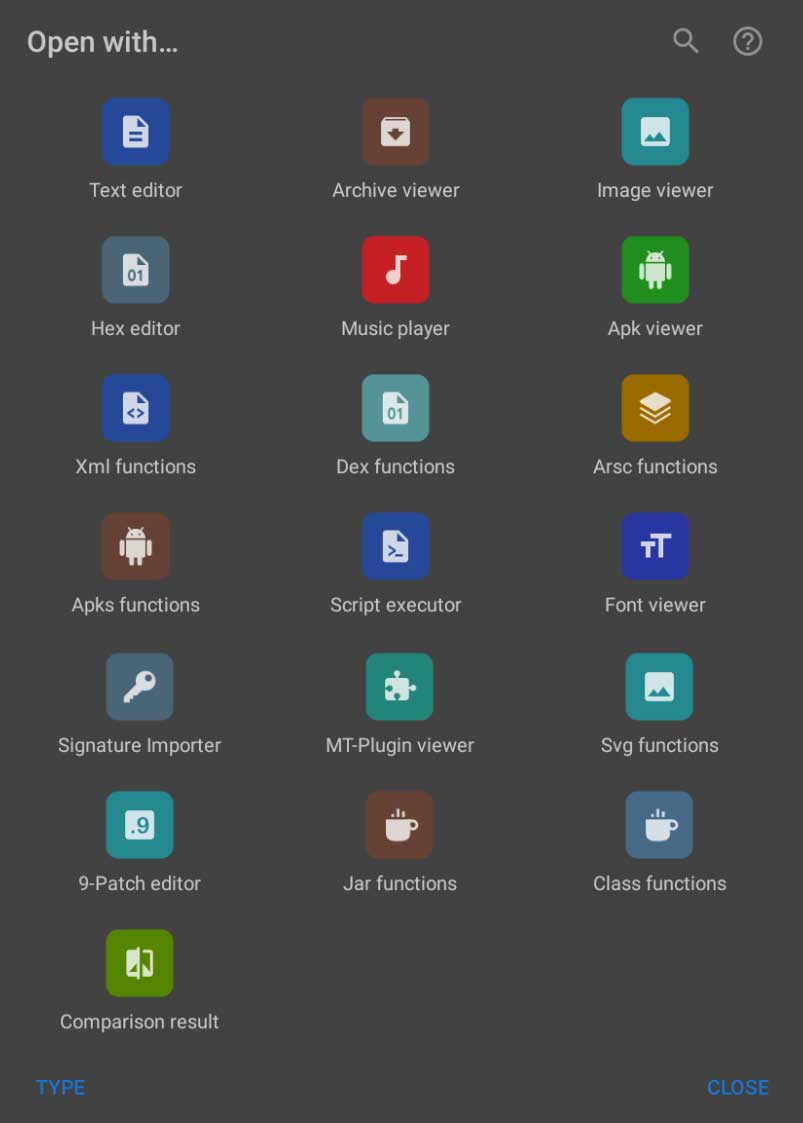
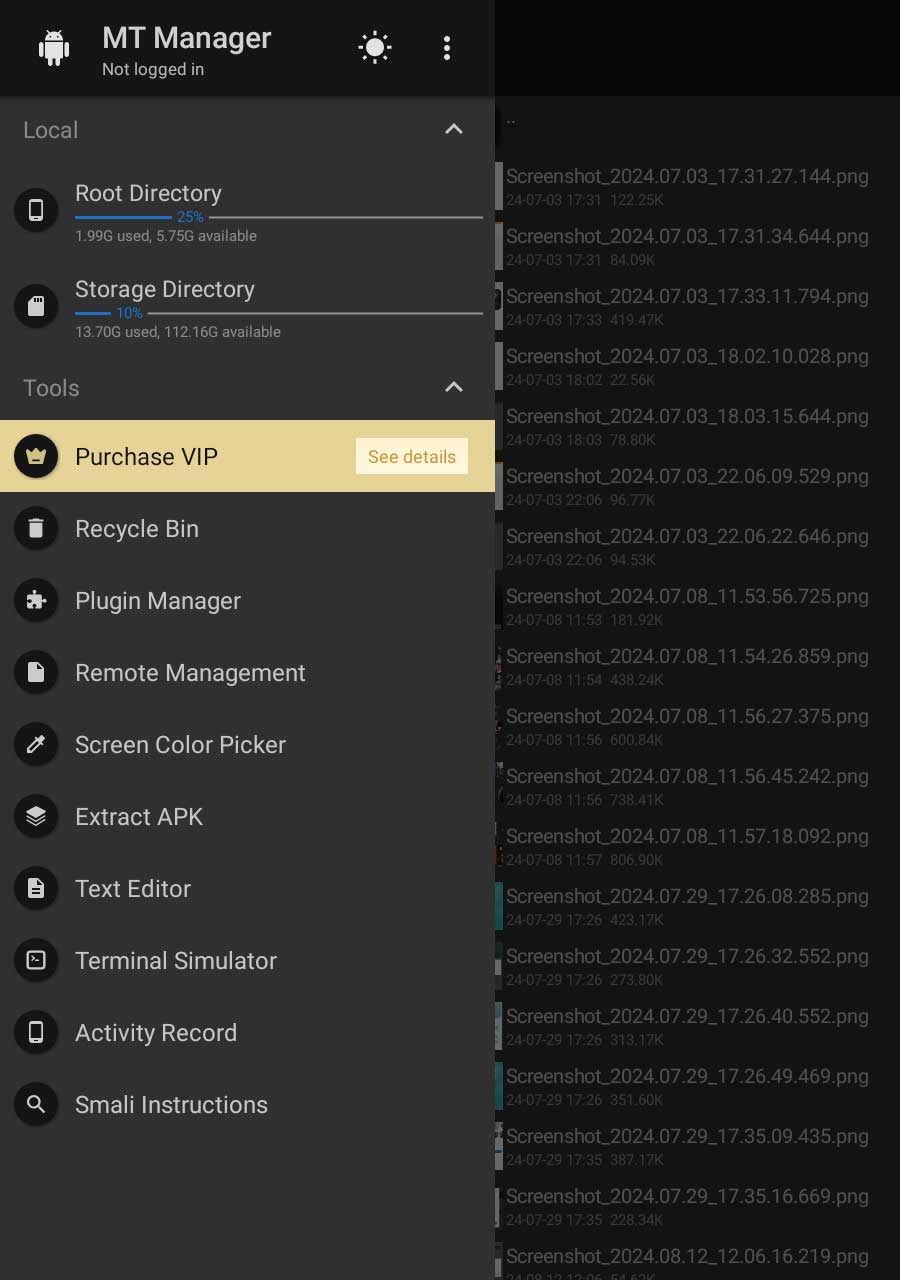
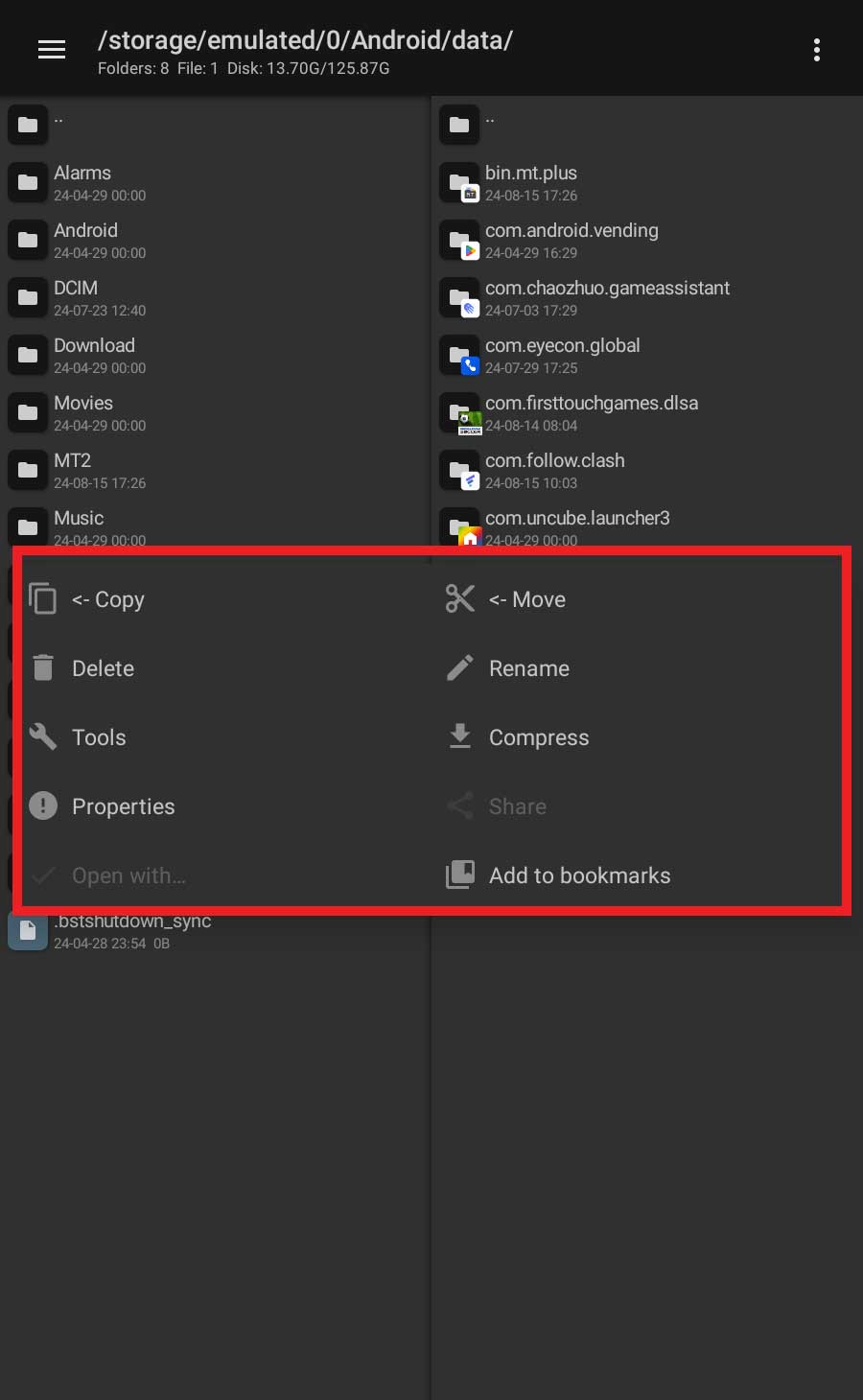
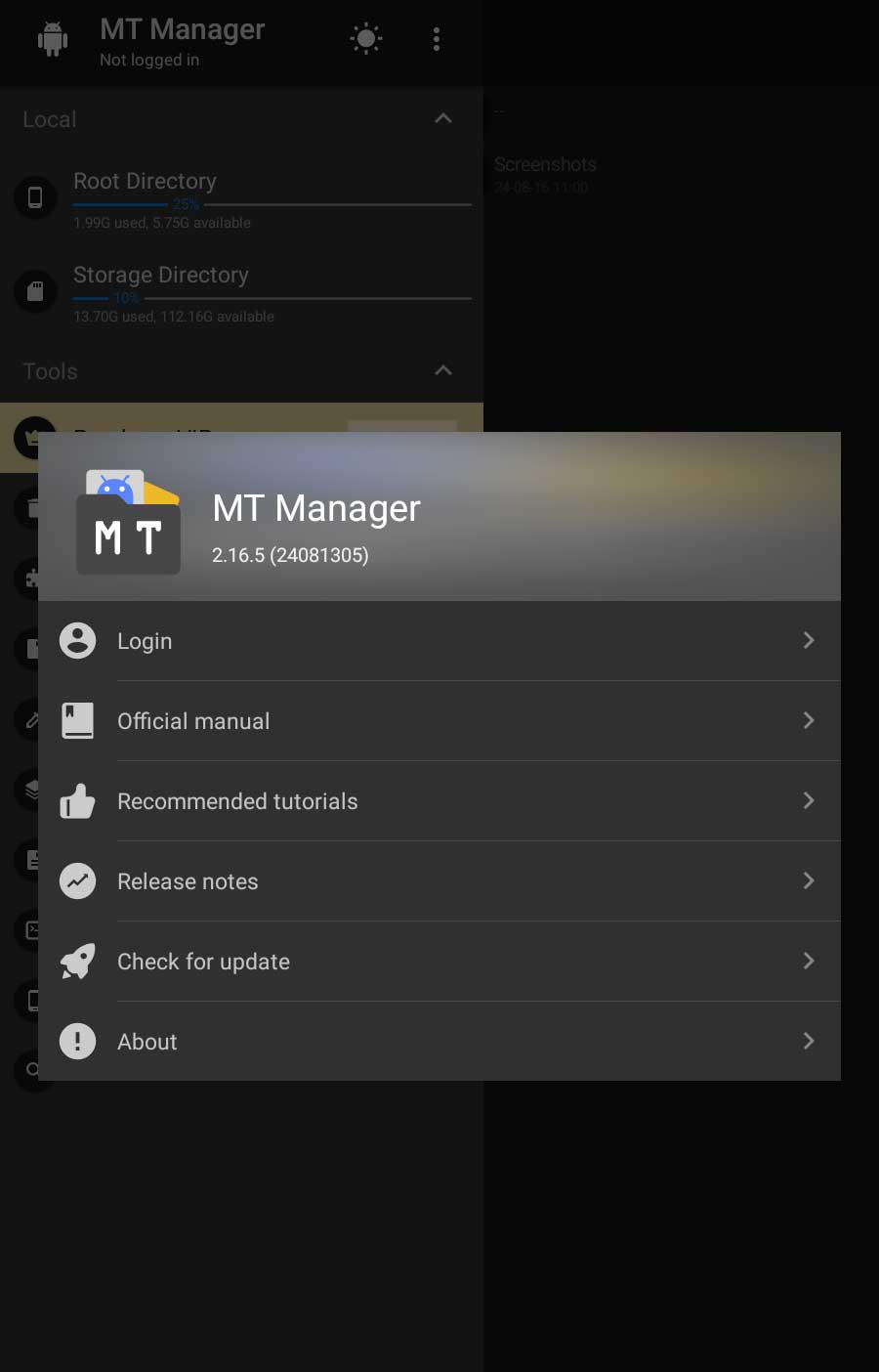
Features of Mt Manager
Below listed some of the features of this application. You can use find all available features and tweaks by installing and using this free application. Use above “download” link to install this app for free.
Edit APK Files or app editor
You can customize or modified already installed apps and games on your Android phone or tablet using this editor.
File Manager
Do not want to edit apk files. Best File manager with all the features and it is completely free. You can copy-paste files, view images, music player, edit documents, etc. like a File Manager.
XML Editor
Edit xml files within the apk. Here too, you can change colors and other resources related to apk.
ARSC Editor
Use this editor to change texts, colors, styles, etc. Change the appearance or theme of an installed app.
Clone Apps
You can clone installed apps. Open MT Manager app and go to root directory. Locate the app you want to clone. Select it. In the popup menu you will see all the details about the selected app. Select “Functions” button. In the popup menu you will see clone button. Select to clone selected Android app.
Optimize Apps
Want to optimize any installed app on your Android system. Then open this application and go to root directory. Under apps folder you will be able to find all installed Android applications. Select the app you want to optimize. You will “Functions” button along with app details. Select it. Then select “Optimize Apk” from the popup menu appear.
You will see various options in the “optimize Apk” menu. First option is “Performance Priority”. This option removes any compression added to images and audio files. Since there is no compression, Android system can access app resources quickly to improve app loading time. Next it aligns certain app resource files like images and audio in 4K (4KB boundary). It improves access speed and load time.
Next you can compress all files as possible to reduce app size. This helps to save phone storage. You can even use recompression to further reduce app size. If you want speed and performance of installed app, make sure to not select this option.
Remove Signature verification
Remove any signature verifications comes with Android apps. Optimize Apps
Text Editor
Edit and changes contents of files using text editor.
Image Viewer
If you use this app as a file manager, this feature will be very useful. View available images using image viewer. You can view images, graphics used by installed apps and games.
Execute scripts
Execute scripts within your Android device. You can execute your script in system environment, extension packed environment or with root privileges.
Music Player
Most Android apps and games have sounds. Listen to those audio resources using the build in music player.
Convert to APK
Want to share already installed Android app or game with your friend. Convert installed app or game back to an apk file.
Frequently Asked Questions
Is Mt Manager available on Play Store?
This app was available on Google play store long time ago. It was removed from play store since it provides features to edit installed apps and games. This app is not available on play store.
How to use MT Manager app?
Do you want to learn how to edit apk files and add modifications as a pro. Refer this documentation.
What is MT Manager?
Most popular apk file editor for Android. Apart from that it provides all the tools and features required to be a apk editor and file manager.
Download MT Manager Mod?
Stop finding Mt manager mod. Because none works. It uses server-side verification and the app is encrypted. Stop wasting your time finding the mod version of this app.
Is Mt Manager Safe?
Even though VirusTotal scan says no, it is safe to use.
MT Manager Apk
MT Manager is the best and completely free apk editor to add any modification you like using your Android phone or tablet. No need to use your computer or MAC to compile and made changes to Android apps and games. You can change texts, colors, remove or add signatures, modify permissions, change resources and many more with MT manager app. Execute your scripts, optimize apps, reduce file size to save storage, convert to apk for sharing, etc. are some of the advance and powerful features offered by this apk manager.

There are many other built-in features like music player, text editor, image viewer, copy-paste, etc. to use as a normal file manager without any compromises.