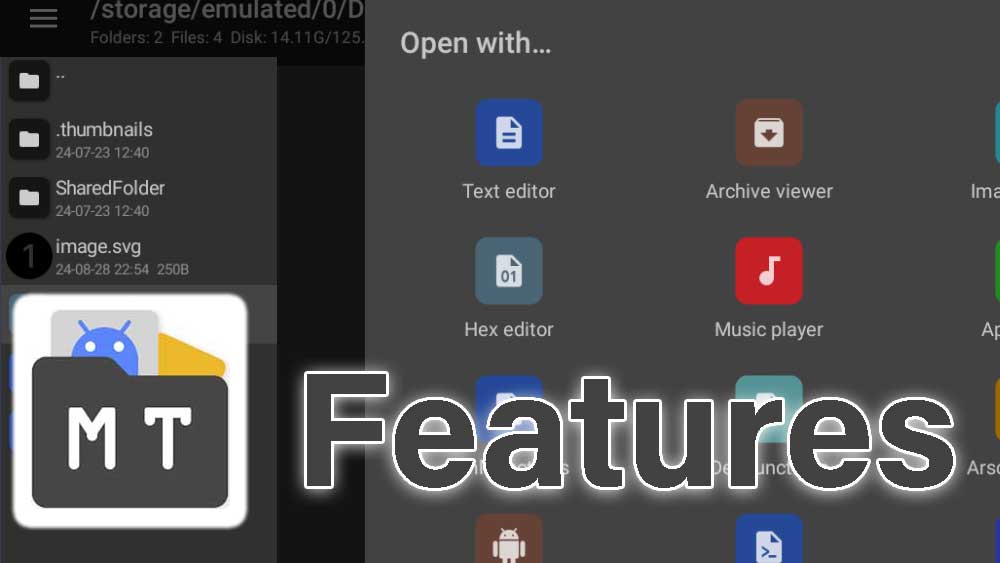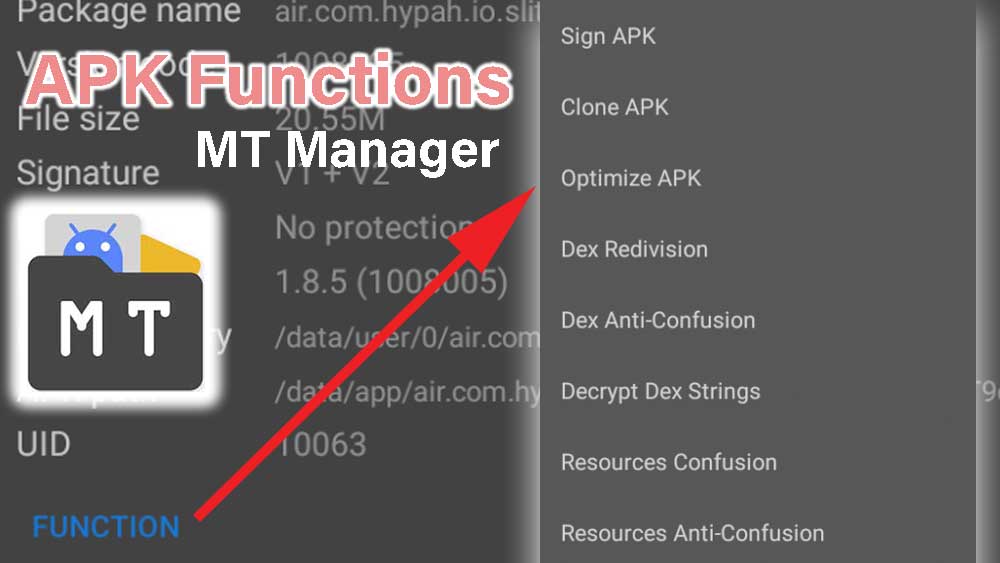MT Manager
Features of of MT Manager App
Best Android File Manager with built-in editors for APK files, txt files, XML files, etc. Easily add modifications for installed Android apps and games using the MT Manager app. Offers many useful tools and features.
Features of MT Manager App
Dual Window
View two directories or two folders same time. This make it easier to move files from one directory to another since both directories are visible on the screen.
Text Editor
This is a full-featured text editor. Some of the available features are Search, Range Search, Link Open, Select, Select All, Cut, Copy, Paste, Translate, Convert to Lowercase, Replace Line, Increase/Decrease indent, etc. If you are writing a script mostly used symbols are listed as a toolbar.
Archive Viewer
View an archive or compressed files with a built-in archive viewer. Search files, browser files inside the archive, preview files, and more. Support the most popular archive file types like ZIP, RAR, TAR, and 7z.
Image Viewer
You can use this application as a File Manager. No need to use any other third-party or separate image viewer application to view images that you came across while browsing the root directory of Android system. Use the built-in view viewer application to instantly view images in your Android system.
Hex Editor
Edit raw or binary data files of Android apps and games. Data is displayed in hexadecimal (base-16) format. View and edit files in Hexadecimal format. Mostly used to change game saves, debugging, etc. Use this editor to find any specific byte pattern you want to replace to get that modification.
Music Player
Play and listen to any audio files included. No need to use external music player to play music files on app folders.
APK Viewer
APK viewer helps to view quick details about the selected apk file. Version, package name, file size, signature, used protections, and UID are some of the details shown by apk viewer.
XML Functions
These XML-specific functions introduce to ease of use of XML files. When you build an apk package it will compile AndroidManifest.xml. Those XML files are in binary format. You can use XML functions to decompile those binary format XML files in Android apps and games to a text file that is editable. Don’t worry XML functions also have a function to compile back with modifications.
DEX Functions
Android files written in JAVA or Kotlin are compiled and packaged into dex files. You can use DEX functions to decompile those dex files into Smali code and modify it.
ARSC functions
Use this editor to edit arsc files. Mostly used for theme file editing.
Apk Functions
These are the tasks or operations that you can run on an apk file. There are many apk functions that come with MT Manager. Below are some of the available APK functions.
- Sign Apk
- Clone Apk
- Optimize Apk
- Dex Redivision
- Dex Anti-Confusion
- Decrypt Dex Strings
- Resource Confusion
- Resource Anti-confusion
- Resource Minification
- XML Batch Replacement
- XML translation mode
- Kill Signature Verification
Script Executor
Execute custom scripts with this script executor. Support two execution environments, which are the system environment, the extension pack environment. You can also execute scripts with root privileges.
Font Viewer
Want to check how fonts look? Select your font file and the font viewer of MT Manager will help to view the details of the selected font.
SVG Functions
You can edit or view SVG images. Freely convert any SVG file to XML with SVG functions offered by this File Manager.
9-Patch Editor
Create NinePatch graphics using 9-patch editor. You can view or edit NinePatch images used by Android apps and games with this editor.
Jar Functions
There are few Jar functions available. You can view Jar files. Converting your jar file to dex is one of the main functions offered by MT Manager.
Class Functions
This tool offers powerful features to work with Java files and more. You can convert methods written in Smali to JAVA, search, draw flowcharts for control flow, etc.
Comparison
You can select two files and compare changes between those selected files. For “Git” users it is like git diff. Find the differences in new lines added, removed lines, and more with comparison results.