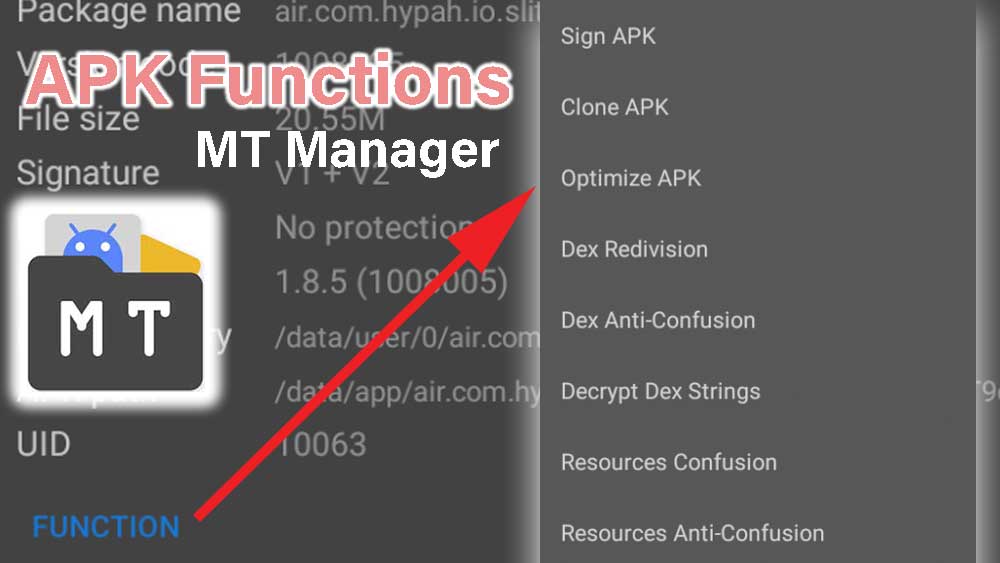MT Manager
MT Manager – Version 2.16.6 changelog
After one month of releasing the version 2.16.5, new version of MT Manager was released with new features and bug fixes. Mt Manager 2.16.6 was released 18th September, 2024. Below listed newly added features and fixed issues with the version.
Change Log
Below are the newly added features and bugs that are fixed with this version.
New Features
Previously we cannot log information when you run read or write operations on record fields. Now you can inject logging functionality to read and write operations on record fields.
Check DEX++ Compilation options. There is a new option called “Remove API Restriction Modifier”.
Improving the performance of converting Android app bundles (APKS) to Apk files.
Add a new function when converting Android app bundles (APKS) to APK files. Now you can select sub-APK files when merging.
Does anyone remember the dialog box that appears after compression or decompressing files? That dialog box has a new option to delete source files.
Most users use this file manager application to compress multiple files. Now you can choose each file or folder to compress separately.
The previous version lacks proper error messages. There wasn’t a proper error message pushed to the user when file deletion failed. Now file deletion errors are pushed with specific error messages to the user for proper investigation.
This for people who use shortcuts on MT Manager. Now you can set custom icon for your shortcuts. Not only that this application offers large number of small icons to select.
Did you experience the issues with duplicate files when copying or moving. Now there is a new option to move those overwritten files to the recycle bin.
There is a new feature added to text editor. Useful if you are editing AXml and ABX files. Now you can export AXml and ABX files to plain text with text editor.
Instead of copying and pasting it is nice to have drag and drop feature. Because it is easy to use and neat feature to have. With this new version you can drag and drop text in to text editor and input boxes.
New feature added to “statistic function” of the text editor. In page editing mode of statistic function now display all page data at same time.
Text editor support full searching capabilities. Now you can search on all pages and quickly switch to those pages.
There are some files that require external comment or note to remember what this file about. Now you can add notes to files. You will see display notes in the place where file name present.
Easily pick and modify colors within the code. Just highlight parseColor function in the text editor to open color picker.
Issues
Previously signatures won’t work if you import a signature with account protection that has inconsistent usernames. Inconsistent usernames are usernames mixed with uppercase and lowercase login usernames. Now that issue has been resolved.
Did anyone notice that the Dex version is always 035 when using Dex++ to select a class and export it to a Dex file? That issue has been resolved.
Previously users could not open a list of files using a text editor. Because the list of opened files in the sidebar might be partially lost. It was fixed and now you can safely open a list of files and it will show all the open files without any issue on the sidebar.
There is an issue with the folder comparison. Files are linked to non-existing path causing errors. It was resolved.
Unable to use large images with Dianjiu image editor. It was a bug with the previous version. Now you can safely open and zoom large images with Dianjiu image editor without crashing. Previous “Download the plugin history version” not worked. It has been resolved and now you can use plugin center without any issues.