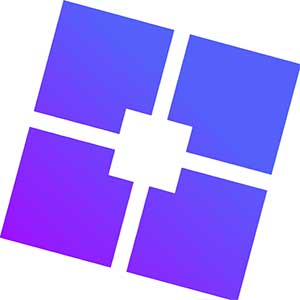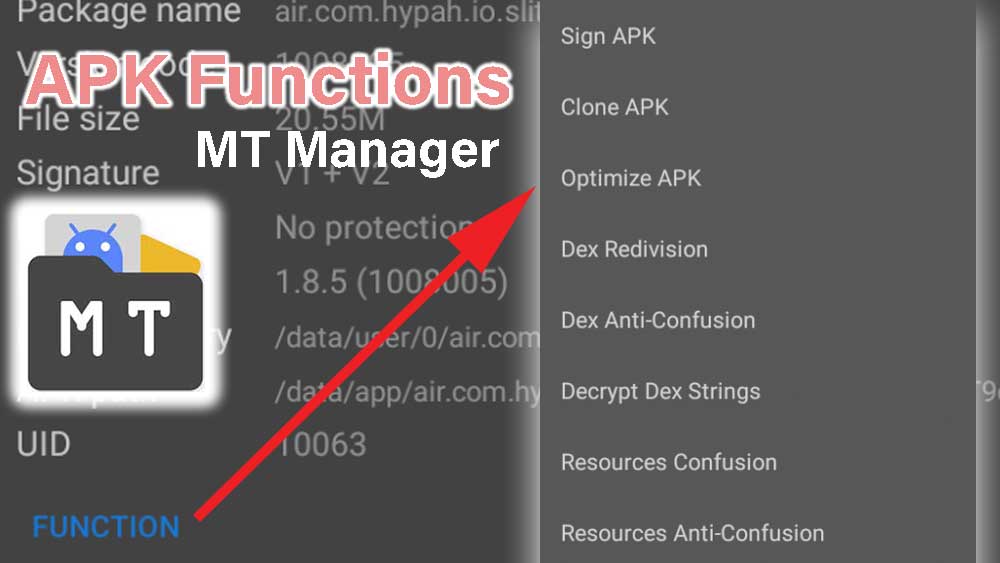Edit and modify installed Android apps with MT Manager. You can change permissions, signature, text, color and add modifications to installed Android apps and games. You can use this application as a regular file manager.

| Name: | MT Manager APK |
| Version: | 2.18.0 |
| Size: | 20. 2MB |
| Last Updated: | 19th February, 2025 |
| Package: | bin.mt.plus |
| License: | Free |
Change Log
Version 2.18.0 (2025-02-19)
- Music player redesign.
- Music player now support list looping and background play.
- Now you can view WebP animated images using built in image browser.
- Fixed issues faced while optimizing APK.
- Swap Window function now available in main window.
- New Text editor shortcuts like format code and compress code.
- Fix free window mode not showing bottom toolbar.
Version 2.17.3 (2025-01-15)
- Previous version has serious issue of getting crashed easily for simple tasks. It was fixed and no more app crashes.
Version 2.17.0 (2024-11-25)
- New text comparator with new features.
- Shows delete function in the float menu of text editor.
- Text editor shows line number information on the left.
- Add smooth scrolling feature for text editor.
- High speed mode to delete files quickly.
- Now it will shows red reminder for scripts run under root privileges.
- Network storage authentication now support key with a password.
- File splitting tool is optimized.
- Fixed app startup bug on rooted devices.
Version 2.16.7 (2024-10-15)
- New feature “My Favorites” on history box.
- Now default search does not support regex. Need to enable separately.
- Now it is one-click to select shell permissions.
- Optimize DEX comparison and DEX processing libraries.
- Fixed issue of able to enter text in read-only mode.
- Fixed freezing issue with DEX++
- Fixed issues faced using Arsc translation mode and AXml translation mode.
- Fix MT account disconnecting issue while changing network.
Version 2.16.16 (2024- 09-18)
- Logging functionality for read and write operations
- New function for Dex “remove API restrictions”
- APKS to APK now support selecting sub apk files.
- Can delete source files after compressing/decompressing files.
- Now file delete errors are properly shown.
- Can create custom icons for shortcuts.
- Support AXml/ABX files to plain text
- Text editor support text drag and drop
Features of MT Manager App
Below listed only main features of this application. Feel free to download and install this application using above download link and enjoy all available features for free.
Text Editor
Has powerful text editor with markdowns and many more features. Edit code on scripts, text on files easily with this editor.
Music Player
Music player is very important if you are browsing Android storage. You can play any audio file used by installed apps and games.
Image Viewer
View images or graphics used by apps and games. You can alter them.
Convert to APK
Convert already installed Android app or game back to apk. Share that apk with friends easily.
XML editor
Create or edit XML using XML editor. Provide required formatting and markups to create your XML document.
Font Viewer
View content of a font file and made necessary changes if required. Font files cannot be edited with normal text editors. You have to use font viewers like this.